General
Container size
Mode
normal
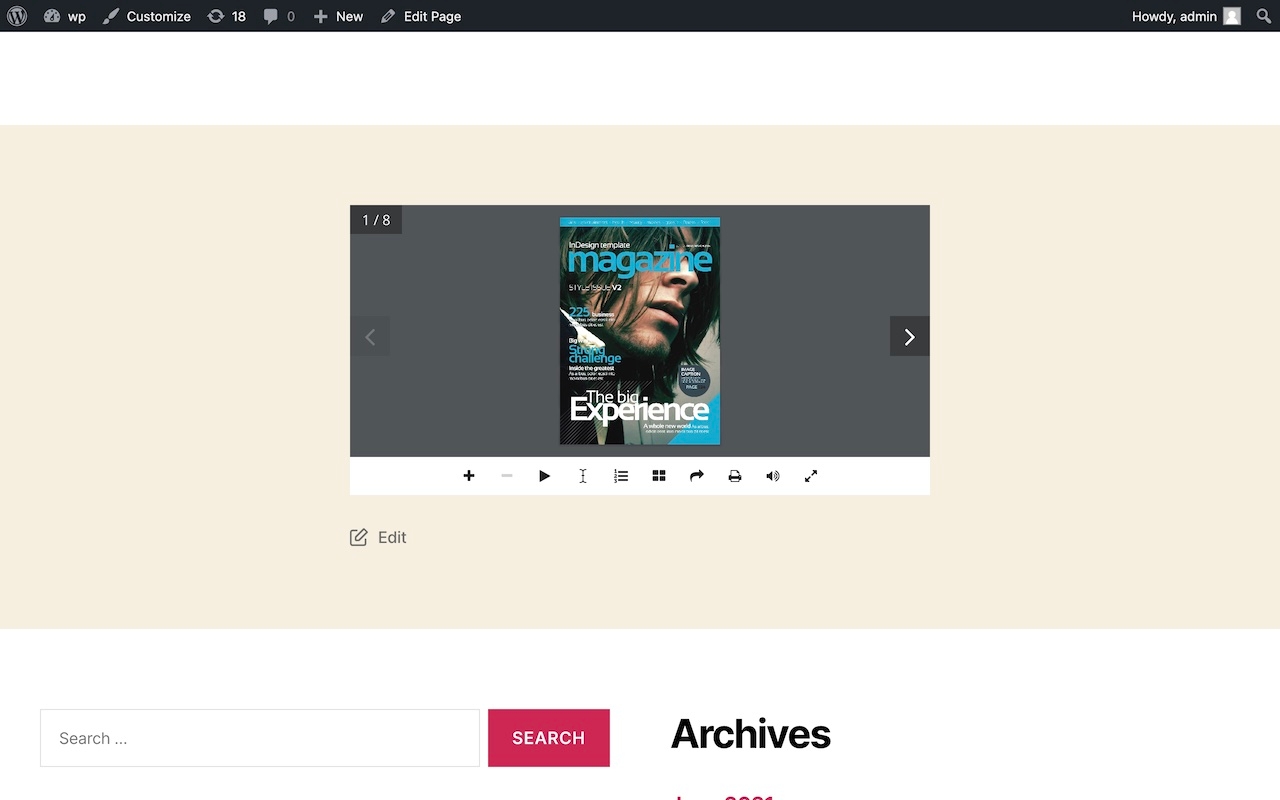
lightbox
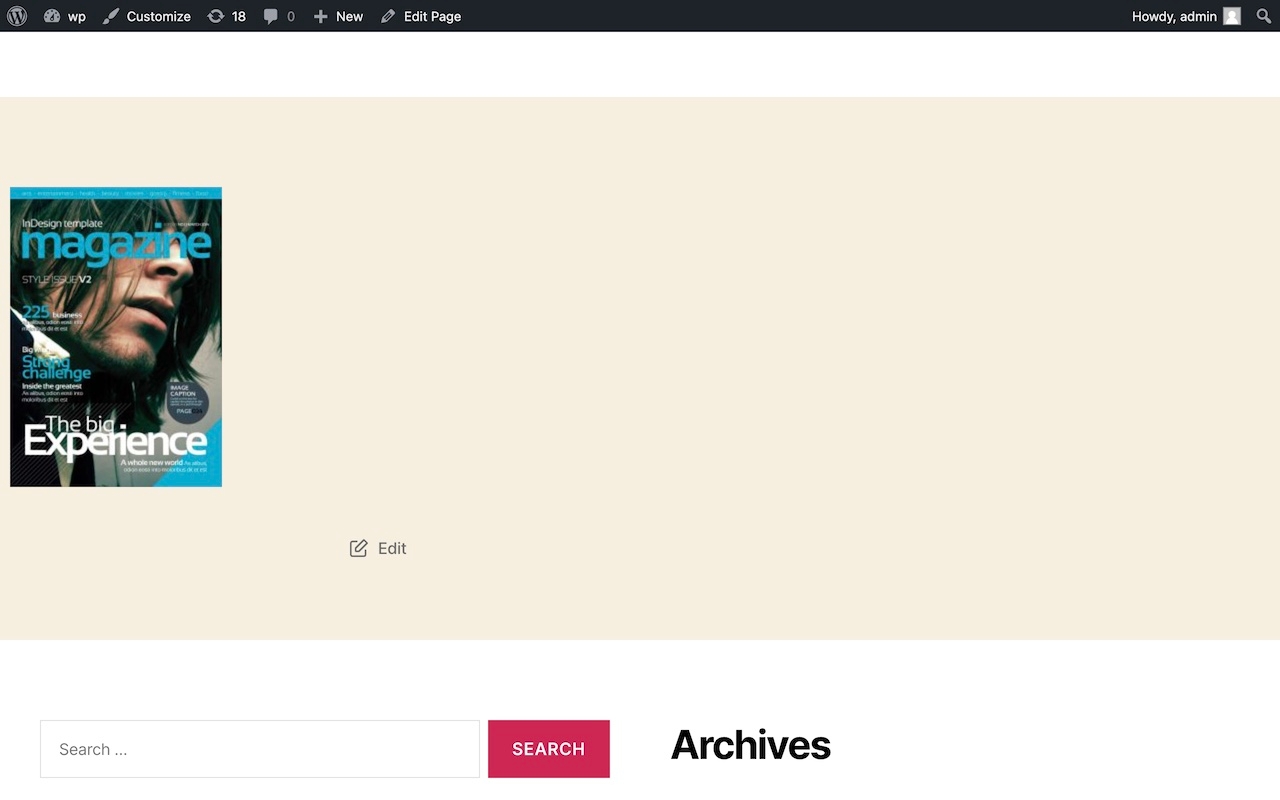
fullscreen

View mode
webgl
3d
2d
swipe
scroll
simple
Initial zoom
Zoom step
Reset zoom
Double click zoom
Single page
Page flip duration
Responsive view
Responsive view threshold
Front cover
Back cover
Show Thumbnails on start
Show Table of Contents on start
Close Table of Contents when page is clicked
Close Thumbnails when page is clicked
Autoplay on start
Autoplay interval (ms)
Right to left mode
Thumbnail size
Logo image
Logo link
Logo link target
Logo CSS
Menu CSS selector
Container z-index
Preloader text
Download PDF instead of displaying flipbook if browser is IE
Force keyboard arrows for navigation
Disable arrows for navigation if not fullscreen
Touch swipe to turn page
Right click context menu
Last updated